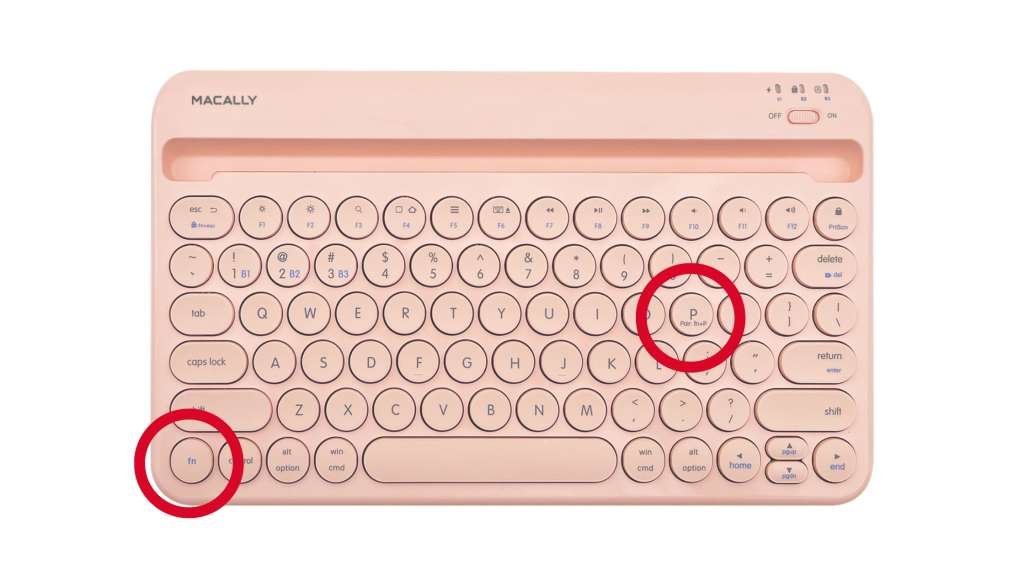How Do You Connect a Bluetooth Keyboard to an iPad: Easy Guide
To connect a Bluetooth keyboard to an iPad, turn on the keyboard and enable Bluetooth on the iPad. Pair the devices in the iPad’s Bluetooth settings. Using a Bluetooth keyboard with your iPad can significantly enhance your productivity. It allows for faster typing and a more comfortable user experience. Many people find the on-screen keyboard … Read more